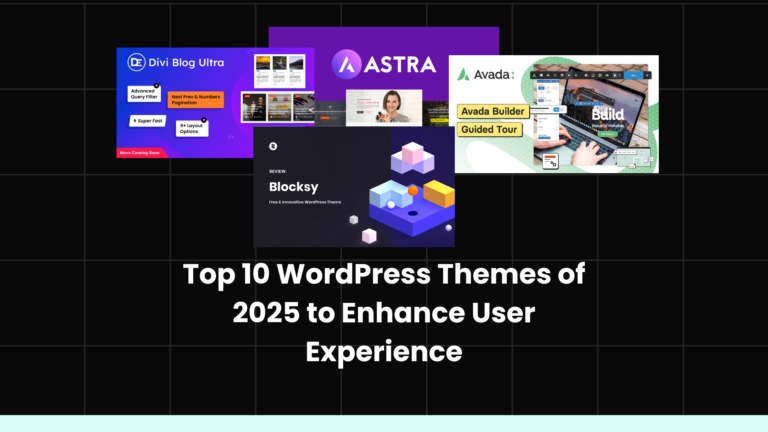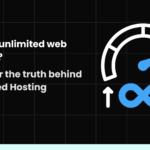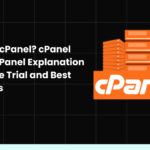If you run a blog on the WordPress platform, selecting the right plugins is a crucial step to improving your site’s performance and expanding its capabilities. Plugins offer various advantages, from SEO optimization to enhancing site speed and protecting against security threats. However, with thousands of plugins available, it can be challenging to determine which ones are best for your blog.
In this guide, we’ll explore how to choose the best plugins for your WordPress blog, focusing on the most effective plugins that many successful blogs rely on.
1. The Importance of Plugins for Your WordPress Blog
Plugins in WordPress are powerful tools used to enhance site performance and add new functionality. Through these plugins, you can improve SEO, speed up page loading, add contact forms, and more. These plugins are the primary reason WordPress is one of the most popular content management systems globally.
2. Factors to Consider When Choosing Plugins
a. Your Blog’s Needs
Before installing any plugin, it’s important to identify your blog’s needs. Do you need to improve SEO? Or are you looking to improve your site’s speed? Defining these needs will help you choose the most suitable plugins.
b. Compatibility with Your Current Version of WordPress
Always ensure the plugin you choose is compatible with your current version of WordPress. Incompatible plugins can cause issues that affect site performance.
c. User Reviews and Ratings
Looking at user reviews and ratings is essential. Plugins with good reviews and positive testimonials are usually more stable and secure.
d. Updates and Technical Support
Look for plugins that are regularly updated, as updates help improve performance and provide better security. It’s also preferable to have technical support available to address any issues that might arise.
e. Security and Privacy
Make sure the plugins you choose don’t compromise user data. Security should be a top priority when installing any plugin.
3. The Best Plugins to Use to Improve Your WordPress Blog

a. Yoast SEO for Search Engine Optimization
If you want to optimize SEO for your blog, “Yoast SEO” is one of the best plugins to improve your site’s ranking in search engine results. This plugin helps you optimize post content, add meta descriptions, and provide a detailed analysis for each post regarding SEO.
“Best SEO Plugin for WordPress Blogs” provides advanced tools to optimize SEO and ensure your articles appear in top search results.

b. WP Super Cache to Improve Site Speed
Page load speed is crucial for user experience and search engine rankings. “WP Super Cache” is a powerful tool to improve the speed of your site’s pages by storing static pages that load faster.
If you’re wondering “How to speed up your WordPress site using WP Super Cache”, this is the ideal solution.

c. Akismet to Protect Your Blog from Spam Comments
Spam comments are a common problem on blogs and can negatively affect user experience. “Akismet” provides effective protection against unwanted comments using artificial intelligence techniques.
“Best Plugin to Protect Your Blog from Spam Comments” is Akismet, which is a great choice to eliminate spam and protect your site.

d. Jetpack for Security and Performance Improvement
“Jetpack” is a comprehensive solution for improving security and performance on your site. This plugin includes tools for monitoring security threats, providing performance reports, and improving site speed and SEO.
If you’re looking for “Best Plugin to Increase WordPress Security” and improve blog performance, Jetpack is your ideal choice.
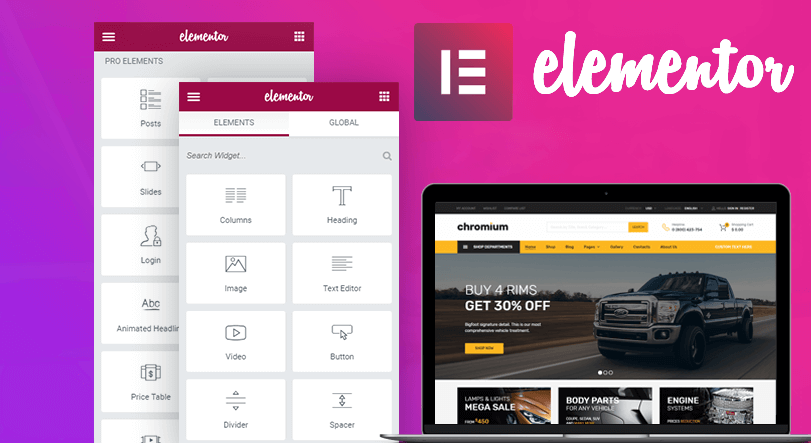
e. Elementor for Easy Page Building
If you want to customize your blog design in a unique way, “Elementor” is one of the best plugins for easy page building. With its drag-and-drop interface, you can create innovative designs without needing deep programming knowledge.
“Best Plugin for Designing WordPress Pages” that makes it easy to customize your blog’s pages is Elementor, which offers many templates and tools for designing an attractive page.
4. Tips for Choosing Plugins Carefully
- Don’t Overload with Plugins: It’s better to install essential plugins that bring you maximum benefit. Too many plugins can negatively impact site speed.
- Choosing Free or Paid Plugins: Many good plugins come with both free and paid versions. Make sure you’re using the version that suits your needs.
- Check Developer Support: It’s important to have a support team ready to assist you in case any problems arise.
5. Conclusion
Choosing the right plugins for your WordPress blog is an essential step to improving your site’s performance and enhancing the user experience. By carefully selecting plugins such as Yoast SEO for SEO optimization, WP Super Cache for site speed, or Akismet for protecting your blog from spam comments, you can significantly improve your blog’s performance.
Always assess your blog’s needs before installing any plugin, and ensure that the plugins are compatible with your current version of WordPress.