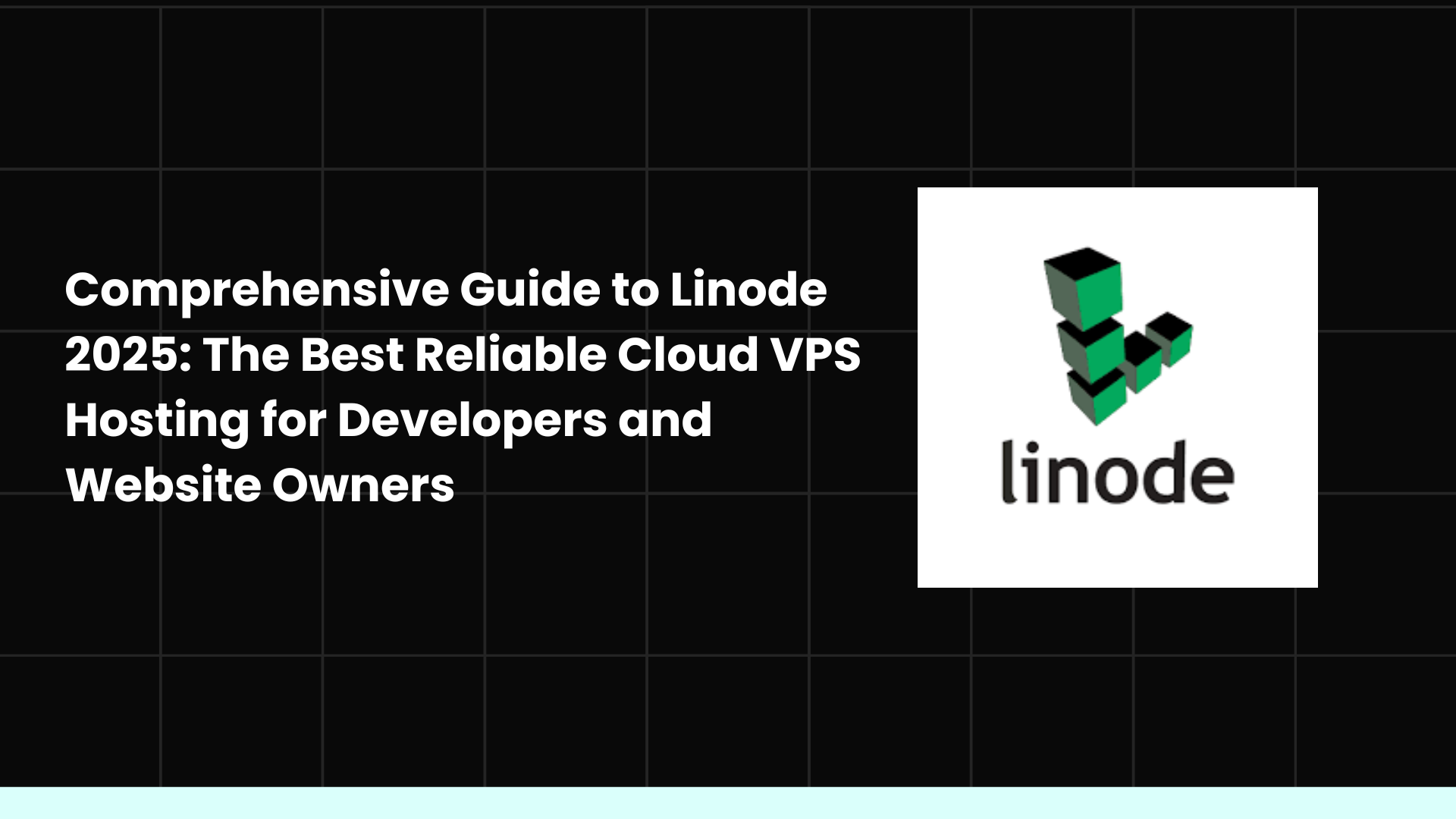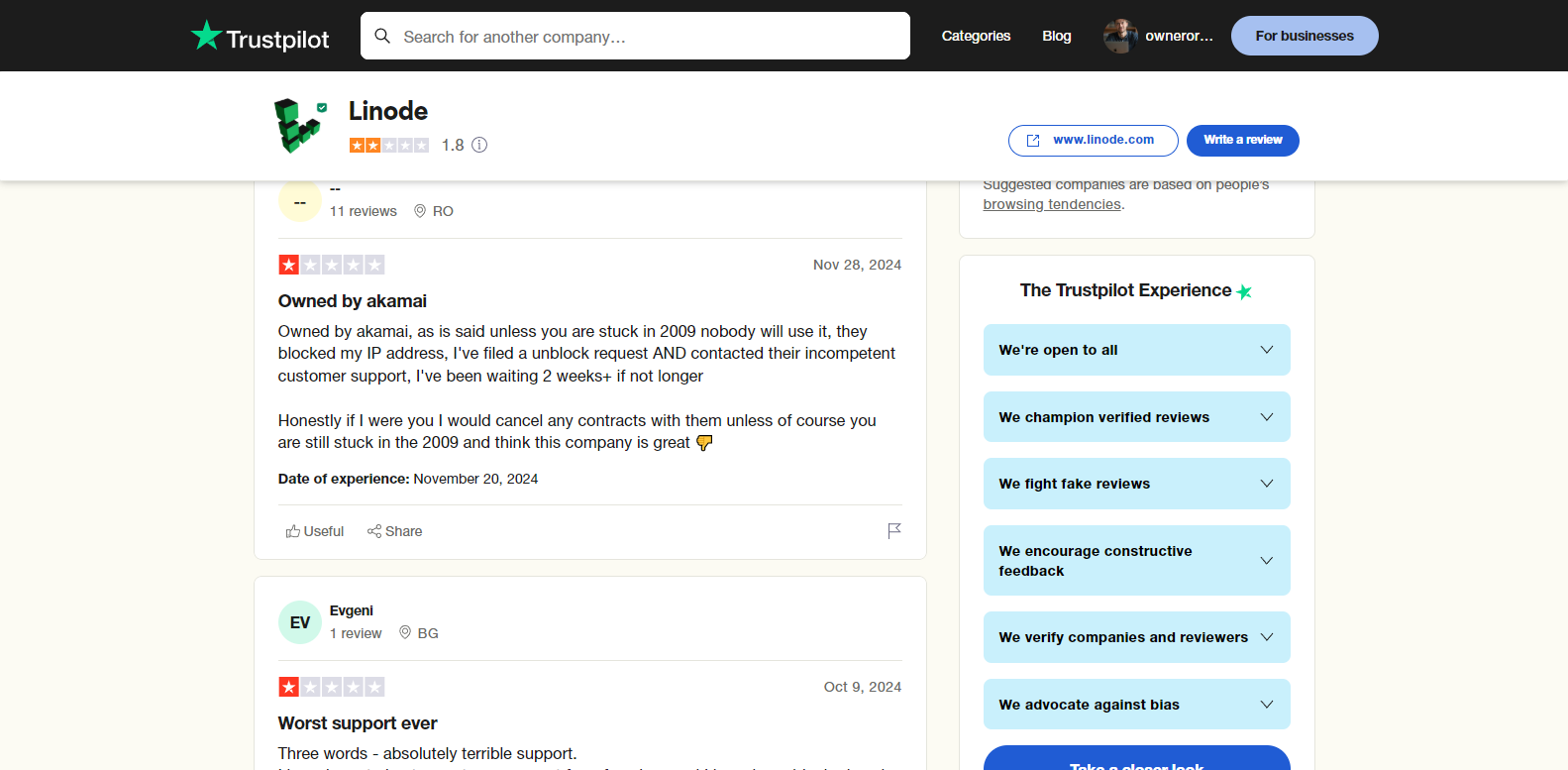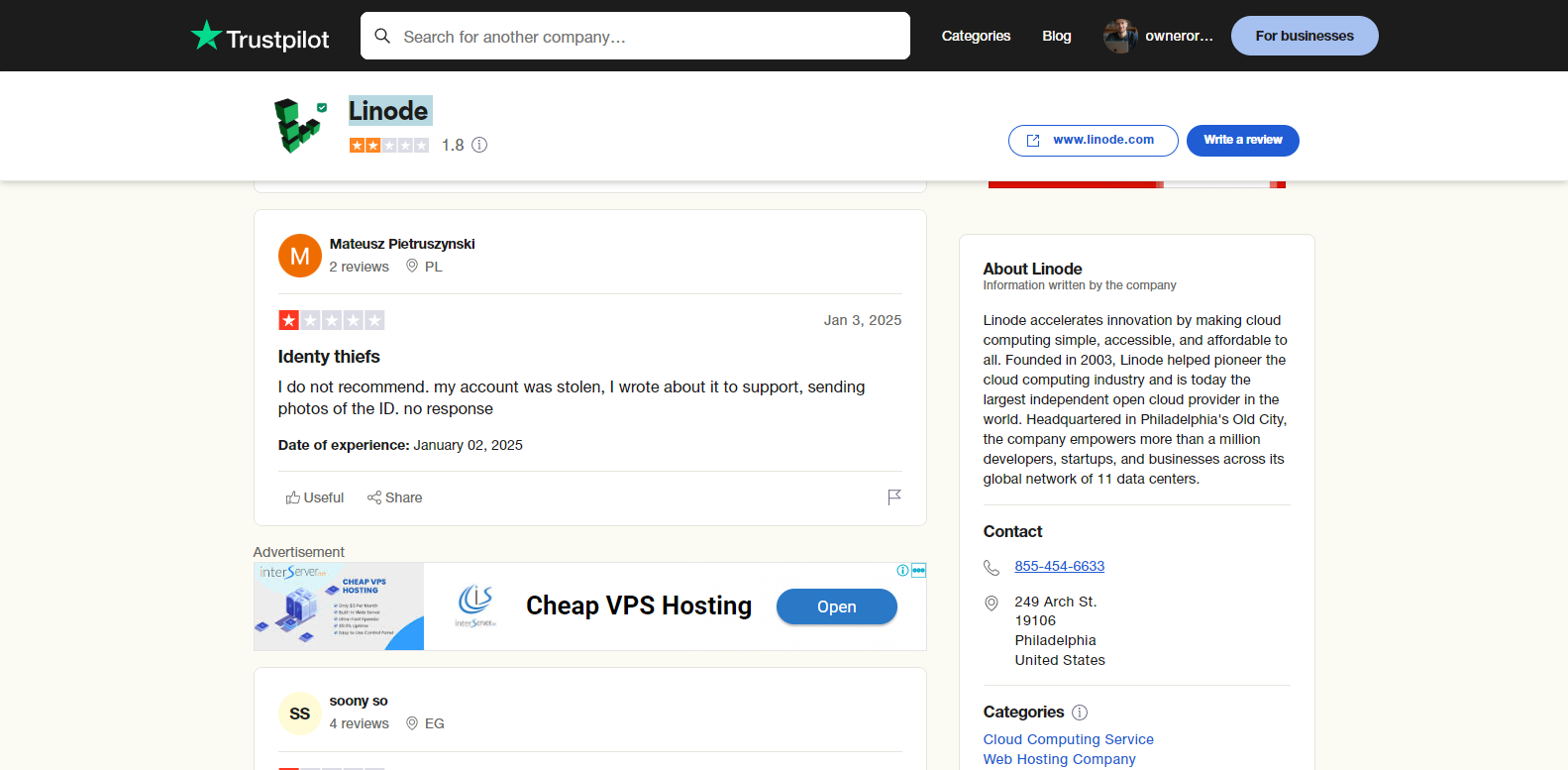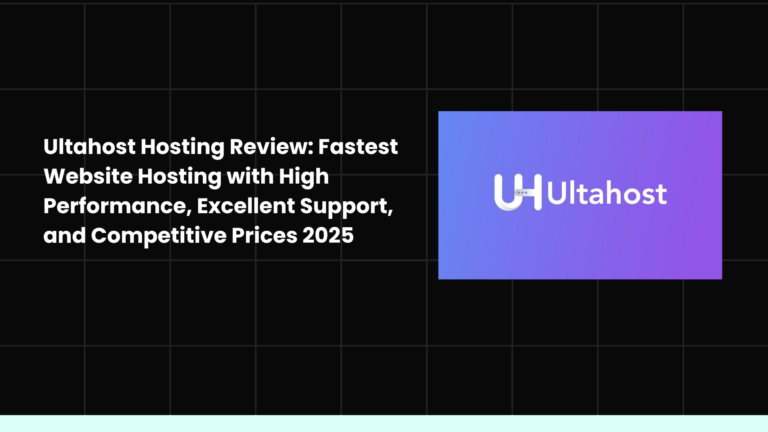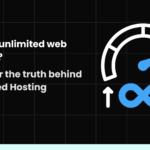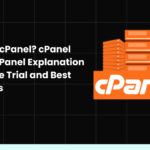On our website, we always strive to provide comprehensive and accurate reviews of various hosting services based on user experiences. We conduct regular reviews to provide you with everything you need to know about Linode hosting and its performance.
Unfortunately, at the moment, we find that Linode hosting is no longer at the same level it used to be for users. While it was once a leading choice in cloud hosting, many users are now facing recurring issues with performance and technical support. Many clients have reported problems with server speed and slow response times from technical support.
At our site, we continuously review Linode hosting and work to provide updated evaluations based on any improvements or changes that may occur. If Linode addresses the issues faced by users and resolves them effectively, we will conduct a new review and inform you whether the service has improved or not.
Currently, we recommend that users be aware of these issues and carefully consider other hosting options available in the market. For example, you can subscribe to Cloudways, which provides flexible cloud hosting from top service providers like DigitalOcean.
If you are a website or application owner looking for flexible and reliable cloud hosting, you may have heard of Linode. But what makes Linode a standout choice for developers and project owners?
In this article, we will explore everything you need to know about Linode, from its features to how you can leverage it to improve the performance of your website or application. With innovative cloud hosting solutions and affordable pricing, Linode could be the perfect option to support your digital projects and achieve greater success.
Example:
If you have a web application that requires reliable hosting with scalability, you can use Linode to provide flexible servers with simple management, ensuring the best performance for your users.
What is Linode?
Linode is a popular cloud hosting provider widely used to offer Virtual Private Servers (VPS). These servers allow you to host websites and applications flexibly and securely, with the ability to customize resources based on your specific needs.
Linode stands out for offering affordable hosting options without compromising on performance, making it an ideal choice for developers and website owners who need reliable hosting solutions at a reasonable price.
Example:
If you run a small business website and want to provide flexible hosting at a low cost, you can use Linode to create a custom VPS with resource allocation such as memory and storage, allowing you to easily scale your site over time.
Features of Linode
Linode offers several features that make it an ideal choice for developers and website owners who need flexible and secure cloud hosting. Here are its key features:
High Performance
Linode provides fast and high-performance servers, making it an ideal choice for websites that require large resources or high traffic. By using SSDs (solid-state drives) in all servers, Linode ensures excellent site and application load speeds.
Easy Customization
Linode offers very flexible options for customizing servers in terms of RAM, CPU, and storage. This allows you to scale resources according to your needs without having to change the server entirely.
Stability and Security
Linode places a strong emphasis on security, offering built-in firewalls, advanced encryption technologies, and protection against attacks. You can ensure that your data will be protected in a secure hosting environment.
Excellent Technical Support
Linode offers 24/7 technical support via tickets and phone. The support team is qualified to provide quick and efficient solutions to technical issues, ensuring peace of mind in case of any problems.
User-Friendly Interface
Linode provides a simple and easy-to-use control panel. Even if you’re a beginner, you can easily manage your server and install applications through this interface, making it suitable for all levels of experience.
Affordable Pricing
Compared to some other cloud hosting providers, Linode offers competitive pricing. It provides hosting plans that start at affordable prices with strong performance, making it an excellent choice for developers and small businesses.
Example:
If you’re running a business website that requires high performance to handle daily demands, you can choose a Linode plan that fits your needs and use SSD drives to ensure fast site loading. With multiple customization options, you can adjust memory and resources to accommodate the future growth of your website or application.
How to Purchase Linode Hosting via Cloudways
If you want to use Linode as your cloud hosting provider but prefer an easier management interface with additional tools, you can purchase Linode hosting via Cloudways. Cloudways is a cloud hosting management platform that allows you to use services from multiple providers such as Linode, AWS, and DigitalOcean, but acts as an intermediary to manage the servers provided by these companies.
Here’s how to do it:
Sign Up on the Cloudways Platform
The first step is to sign up for the Cloudways platform via the official website. You’ll need to create an account to manage your cloud hosting.
Choose Linode as Your Cloud Service Provider
After signing up, select Linode as your cloud service provider when setting up your new server. This option can easily be selected during the setup process.
Choose the Plan That Fits Your Needs
Within the Cloudways interface, you can choose the appropriate plan on Linode based on your resource needs such as RAM, CPU, and storage.
Manage Your Server via the Cloudways Control Panel
Once the server is set up, Cloudways allows you to manage your server through its own control panel. This panel includes tools to simplify setup and performance optimization, as well as features like automatic backups and security management.
By doing this, you can take advantage of Linode’s cloud hosting flexibility with an easy-to-use interface and additional tools provided by Cloudways to better manage your server.
Example:
If you’re a beginner in managing cloud servers, you can use Cloudways to simplify working with Linode, giving you all the benefits of cloud hosting with flexible, user-friendly management tools.
Advantages of Purchasing Hosting via Cloudways Instead of Directly from Linode or Another Provider
When purchasing cloud hosting through Cloudways instead of directly from Linode or another provider, you can benefit from several advantages that make server and application management easier and more flexible. Here are the key benefits:
Easy and Advanced Management Interface
Cloudways offers its own control panel, allowing you to manage servers and applications easily. This interface enables you to handle everything—from applications to databases, backups, and security—all from a single location, saving you time and effort.
2. 24/7 Customer Support
Cloudways provides 24/7 customer support, meaning you’ll receive immediate assistance if any issues arise. In contrast, when using Linode directly, support relies on tickets, which may take longer, especially for beginners.
Automatic Backups
Cloudways integrates automatic backup services with its hosting, meaning you can restore your data easily in case of any issue or mistake.
Enhanced Security Settings
Cloudways provides built-in security tools such as firewalls, SSL encryption, and DDoS attack protection. Additionally, Cloudways offers continuous security updates to maintain the safety of servers and applications.
Performance Optimization
Cloudways offers tools to optimize server performance, including Varnish Cache and built-in CDN, significantly improving website load speeds.
Multi-Server Management
You can manage multiple servers and projects from a single Cloudways account, making it easier to organize operations if you’re handling more than one project.
Multiple Cloud Providers Options
Cloudways gives you the flexibility to choose from different providers like Linode, DigitalOcean, AWS, Google Cloud, and Vultr, allowing you to select the provider that best fits your needs.
Easy Scalability
Scaling with Cloudways is very simple. You can increase resources such as memory or storage with ease, without needing to reconfigure the server or restore data.
Unified Billing
Cloudways offers unified billing for all your hosting services, even if you’re using different cloud providers. This helps simplify cost management.
Integrated App and Tool Support
Cloudways supports a wide range of applications like WordPress, Magento, Laravel, and more. Additionally, Cloudways provides integrated tools to manage these applications with ease.
Conclusion:
If you’re looking for ease of management, excellent customer support, and additional tools to improve performance and security, purchasing hosting via Cloudways is an excellent choice. This platform allows you to leverage the flexibility of Linode while offering numerous tools that make server management easier, providing you with a seamless and efficient user experience.
How to Use Linode: Step by Step
If you’re considering using Linode to host your website or application, here’s a step-by-step guide to get started:
Sign Up and Create an Account
The first step is to visit the Linode website and sign up for an account. You’ll be able to choose a plan that suits your needs, whether you’re a beginner or running a high-traffic site. You can start with a basic plan and scale up to larger plans as your needs grow.
Choose Your Server
After registering, you need to choose the type of server you want to host. Linode offers a variety of plans, such as:
- Standard: For regular hosting needs.
- CPU-Optimized: For websites or applications that require high processing power.
Select the server that best fits your requirements.
Install Applications
Once your server is set up, you can install the applications you need, such as WordPress, Magento, or any other application. You can easily do this via Linode’s control panel or use the command line if you prefer complete control.
Set Up Security
Securing your server is a critical step to ensure the protection of your data. Linode allows you to use tools such as:
- Firewalls
- Automatic security updates
- Two-factor authentication
Make sure to enable these tools to protect your server and applications.
Manage and Scale Resources
With Linode, you can easily adjust server resources such as memory or storage whenever you need them. If your project grows, you can scale your resources without having to take down your site or change the server entirely.
Comparison of Linode and Other Cloud Hosting Services
| Feature | Linode | DigitalOcean | AWS |
|---|---|---|---|
| Pricing | Very Affordable | Affordable | Expensive |
| Technical Support | Excellent | Good | Excellent |
| Performance | High | Very Good | Excellent |
| Interface | Easy to Use | Easy to Use | Slightly Complex |
| Security | Strong | Good | Excellent |
As you can see from the comparison, Linode offers a good balance between price and performance, making it an ideal choice for developers and website owners who are looking for premium cloud hosting without paying hefty fees.
Best Uses of Linode
Linode offers a wide range of use cases that allow developers and website owners to host and run their applications efficiently. Here are some of the key uses:
Website Hosting
Linode can host websites of all sizes, from small blogs to large high-traffic sites. With high performance and the flexibility to customize resources, users can adjust their servers according to the needs of their websites.
Web Application Hosting
Linode can be used to host web applications such as WordPress, Magento, or Drupal. It provides a dedicated environment and flexible resources to run these applications efficiently, ensuring optimized performance and fast load speeds.
Gaming Servers and Advanced Applications
Linode is a popular choice among game developers and creators of advanced applications that require a robust and stable environment. With powerful servers, it can efficiently run games or applications that demand heavy data processing.
Data Backup Storage
Some businesses use Linode for secure data backup storage. Linode offers integrated storage plans that allow users to back up data and protect it from loss or damage.
Example:
If you run an e-commerce site or a web application that requires flexible and powerful hosting, you can use Linode to customize servers based on your traffic volume, while ensuring data protection through backup storage.
Conclusion: Is Linode the Right Choice for You?
If you’re looking for flexible cloud hosting with high performance at an affordable price, Linode is an excellent option. It offers powerful and customizable VPS servers to meet the needs of various projects, along with excellent technical support and an easy-to-use interface for managing your servers.
Whether you’re a beginner or a professional developer, Linode provides all the tools you need to successfully manage your websites or applications efficiently.
Example:
If you are managing a small project or developing a web application over time, Linode can help you scale smoothly, ensuring high performance and data protection, all at reasonable prices compared to other services.