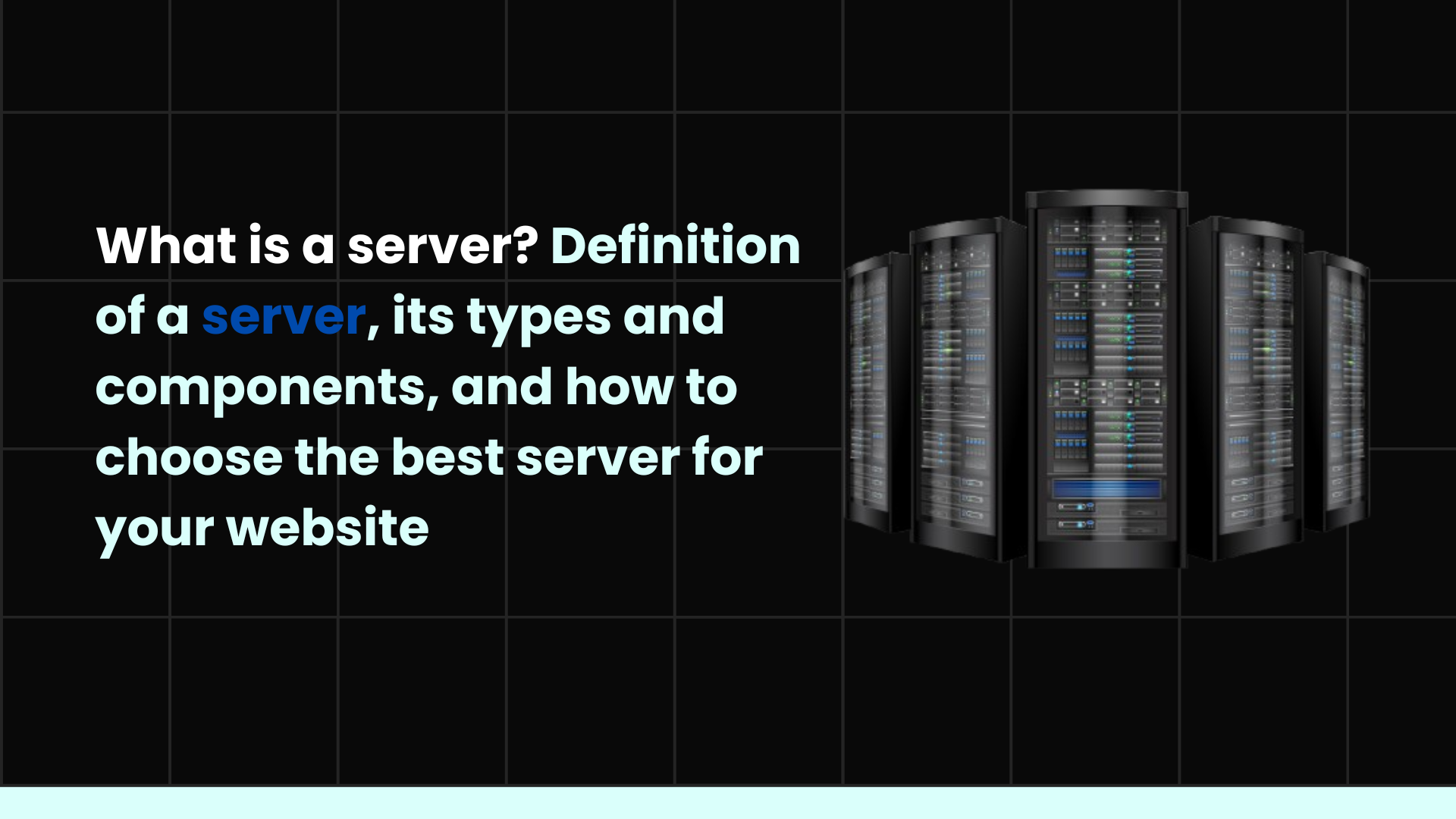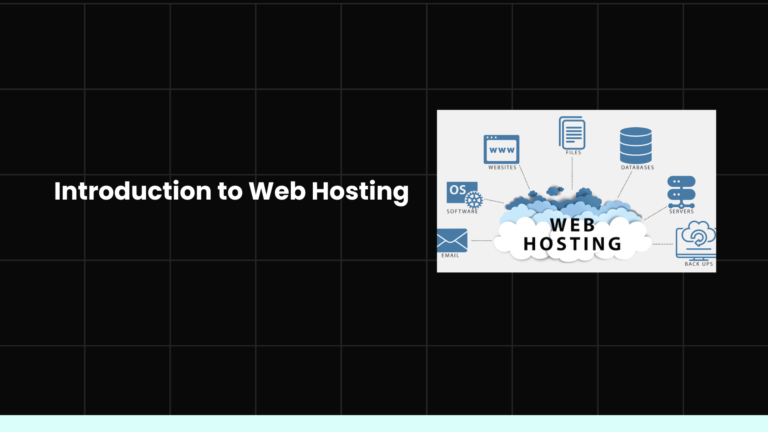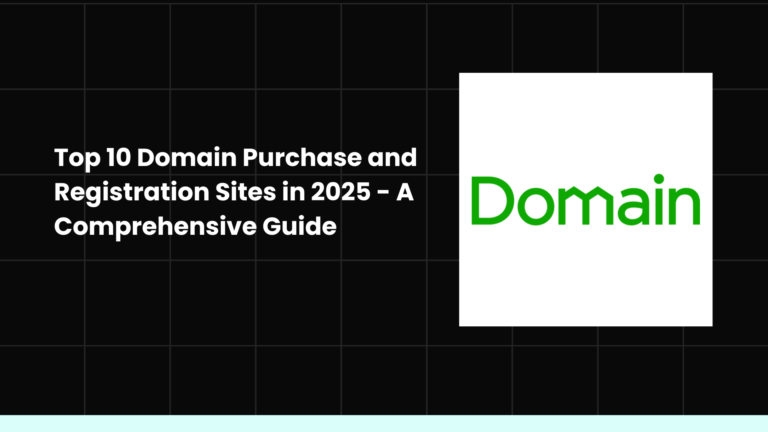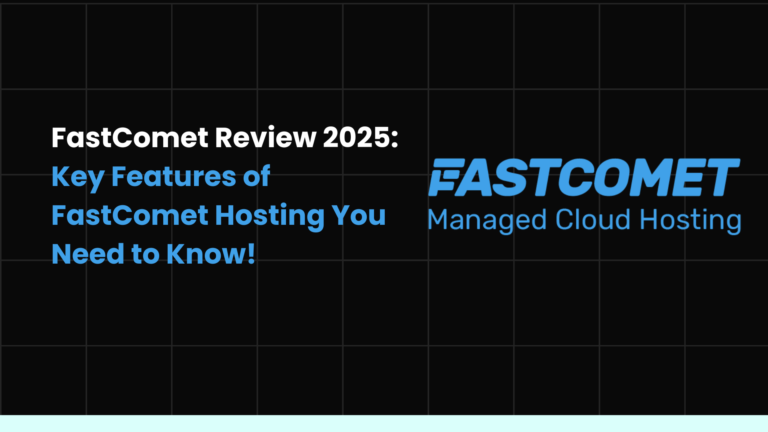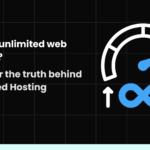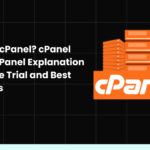What is a Server?
Simply put, a server is a computer with specialized hardware and capabilities that set it apart from regular personal computers. It is responsible for storing data and performing operations on websites or digital systems, such as websites or services for government and banks.
Imagine that every website or digital system relies on software that holds data like images, files, and databases. Thanks to the server, operations are performed on this data, resulting in outputs for the system.
What Differentiates a Server from a Personal Computer?
A server is similar to a regular computer in its basic components, but it has several distinguishing features:
- Higher Performance: The server is equipped with a powerful CPU (Central Processing Unit).
- Larger Storage Capacity: Servers offer high storage capacity and fast responsiveness.
- Fast Internet Connectivity: Servers are designed with superior internet speeds.
- Continuous Monitoring and Protection: Servers operate 24/7 with continuous cooling and power supply systems.
A server runs continuously, requiring specialized equipment to maintain its performance at all times.
Server Components
A server is made up of several essential components that are similar to those in a regular computer, but with improvements to enhance efficiency and performance. These include:
- Case: The enclosure that holds all of the server’s components.
- CPU (Central Processing Unit): The “brain” of the server, responsible for executing most tasks.
- RAM (Random Access Memory): A fast storage medium used to store data and programs currently in use.
- Storage Devices: Where files are stored, usually using two main types: HDD (Hard Disk Drive) and SSD (Solid-State Drive).
- Cooler: A fan or full cooling system to protect the CPU and other components from heat.
- Power Supply: A unit that provides electricity to all components of the server.
- Motherboard: The board that connects all of the server’s components.
- Operating System: The software that turns the server into an interactive device, capable of executing commands like Windows or Linux.
The Importance of Continuous Connectivity
In addition to these components, servers require high-speed internet connectivity and a constant power supply to ensure they operate without interruption, 24/7.
What is the Importance of a Server?
The server is the foundation upon which website hosting and many other digital services rely. Simply put, the server is the place where a website and its data are stored, and it is responsible for delivering this data to users when requested. Therefore, it is the essential component that enables websites and applications to run continuously.
Why Should the Server Run Continuously?
It is crucial for the server to run continuously because even a brief stop means that all websites and services hosted on it will be unavailable. This results in the disruption of digital services that users rely on, such as websites and applications, which can cause significant losses in business and online services.
How Does a Server Work?
To understand how a server works simply, let me explain what happens when you visit a website via a web browser:
- Opening the Website: You begin by typing the website’s URL in the browser’s address bar and press “Enter.”
- Browser Connects to the DNS Server: The browser first connects to the DNS (Domain Name System) server to search for the IP address of the server hosting the website.
- DNS Server Response: The DNS server sends the browser the IP address of the server hosting the website.
- Browser Connects to the Server: The browser connects to the server via the IP address and requests the page you want to access.
- Sending Data: The server prepares the requested data or page and sends it to the browser in the form of data packets.
- Displaying the Page: Finally, the browser displays the page to the user, allowing you to view the desired content.
Response Time and Performance Quality
This process happens very quickly, but the performance speed depends on:
- The server’s capabilities: The stronger the server’s specifications, like the processor and RAM, the faster the response.
- The internet connection speed between the browser and the server: The speed of the connection plays a significant role in how fast the page loads.
- The server’s ability to handle a large number of users at once: A good server should be able to serve many users simultaneously without affecting website performance.
Is it necessary for a server to have special specifications?
Are you looking for good hosting for your website? Here’s some important information that will help you make the right decision.
A server is a computer with special specifications, but in reality, it is not necessary for the server to be a specialized machine. Any regular computer can be turned into a web server by installing an appropriate operating system, connecting it to the internet, and providing a continuous power supply.
However, companies like Dell and HP produce computers that are similar to regular ones, but they are designed to operate continuously and withstand higher temperatures, making them more suitable for use as web servers.
What affects the specifications of the server?
The capabilities of servers vary depending on the type of machine and its version. For example, there are servers dedicated to web hosting, databases, or file storage. The requirements differ based on the task the server will perform.
Does the server need to be connected all the time?
Yes, if the purpose of the server is to host websites on the internet, it must be continuously connected to both electricity and the internet.
What is a Data Center?
When a group of servers is gathered in one place, it creates what is known as a data center. This is the place where hosting providers keep servers to ensure continuous internet connectivity.
What is a server used for?
A server has many diverse uses, ranging from web hosting to providing services to organizations and companies. Servers can be configured for specific uses via specialized operating systems or software.
Web Hosting
A server is one of the essential pillars of web hosting, where it can be configured to act as a shared hosting server, or it can be divided into virtual servers (VPS). It can also be fully leased as part of a dedicated server service, which provides more power and control for users.
For more details about VPS servers, check out our detailed guide.
Virtual Servers
A server can be divided into virtual servers using specific technologies, where a single server is partitioned into several virtual servers sharing the same resources. This technique allows for the creation of VPS servers, providing greater flexibility in managing websites and resources.
Cloud Hosting
More than one device can be linked together to form cloud hosting, which allows for increased capacity and efficient load distribution across servers. Many large companies like Google, Facebook, and Amazon use this service.
Read more about cloud hosting here.
Enterprise and Corporate Services
Some companies use servers in their main offices to provide services to their branches by linking all branches to a central data source. This system is commonly used by telecommunications companies, banks, and large corporations.
The main server often holds customer databases, making it easier to protect data, control access permissions, and back it up. It also makes any modifications to the data available to all users in real-time.
Types of Servers Used
In some organizations, the main server might be a central computer or a Mainframe, which serves as the central control hub for all operations and applications.
Benefits of using servers in enterprises:
- Data Protection: Centralized servers offer greater data protection by storing it in one place.
- Access Control: Easy management of access permissions to data and information.
- Real-time Modifications: Data modifications appear instantly to all users in real-time.
Mainframe Computer
A Mainframe computer, also known as a central computer, is a powerful and massive computer system. It is characterized by specialized specifications and an exclusive operating system, in addition to its vast capacity to process data efficiently and with high accuracy. Due to these features, it is used by large institutions, government bodies, and banks.
Why do institutions use Mainframe Computers?
Many large organizations and governments rely on Mainframe computers to store customer and user data, execute complex transactions, and host their services and applications. These computers are known for their ability to process massive amounts of data and perform multiple operations simultaneously, making them the ideal choice for these institutions.
Example of a Mainframe Computer:
One of the most prominent examples of Mainframe computers is the IBM z15 Mainframe, which was announced in September 2019. This machine is renowned for its superb data processing and storage capabilities and is used by many large organizations.
Here’s a video explaining how the IBM Z Mainframe is assembled in just two minutes from IBM’s official channel.
How Many Websites Can a Server Host?
When discussing web hosting, many people ask, “How many websites can a single server host?” The answer is not fixed, as it depends on several factors:
Factors Affecting the Number of Websites a Server Can Host:
- Server Specifications: The server’s capacity and resources significantly affect how many websites it can host. Powerful servers can host a larger number of websites.
- Type of Websites: Smaller websites, such as blogs or personal sites, require fewer resources, while larger websites like e-commerce stores or video platforms need more resources.
- Type of Hosting:
- Shared Hosting: In this case, multiple websites share the same server. These servers can host dozens of websites simultaneously.
- Dedicated Servers: These servers are used to host websites that require more privacy and security, such as banking or hospital sites. The server is fully dedicated to just one site.
- Cloud Hosting: Large websites with high traffic demands use cloud hosting, where multiple servers are linked together to form a network that allows for distributed processing of requests.
- Factors Affecting Hosting Capacity:
- Storage Capacity: Websites requiring large amounts of storage will reduce the number of sites that can be hosted on the same server.
- Bandwidth: Websites that need high data transfer, such as video sites or e-commerce platforms, may require independent servers or more than one server to meet their demands.
Summary:
High-performance servers can efficiently host a larger number of websites, while websites requiring significant resources need specific hosting types such as dedicated servers or cloud hosting to ensure optimal performance.