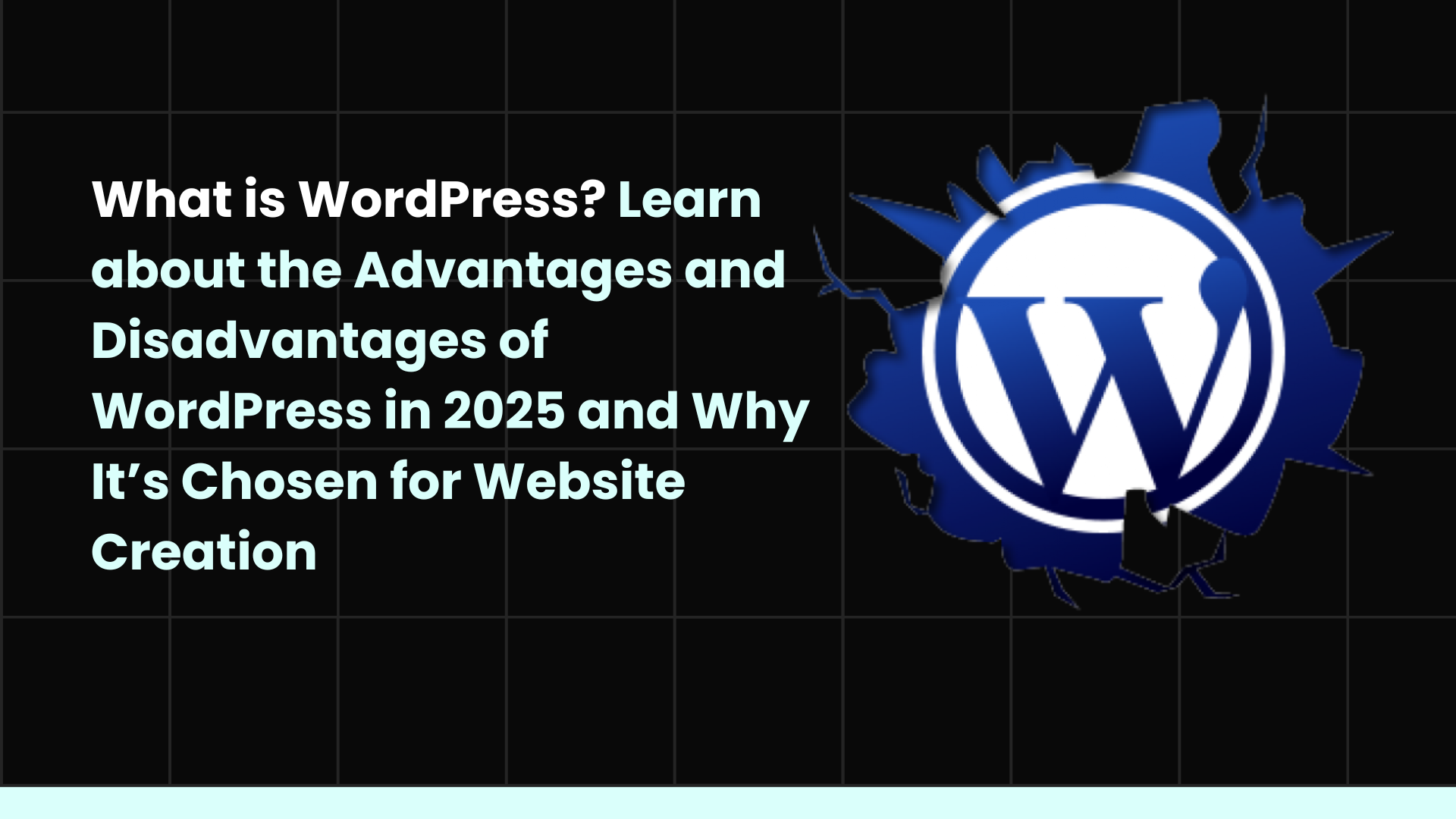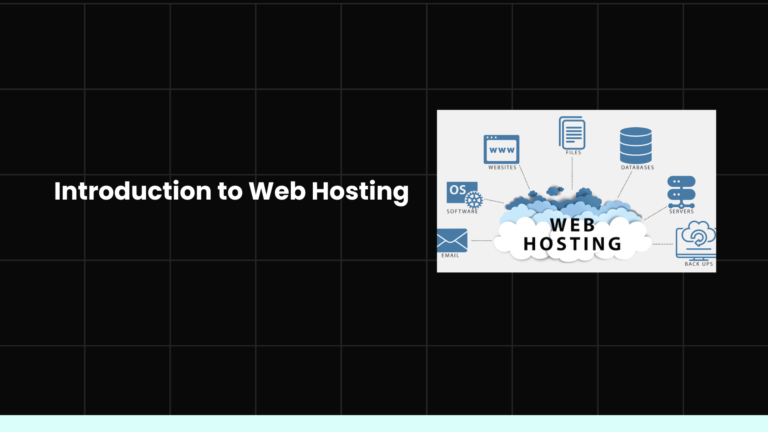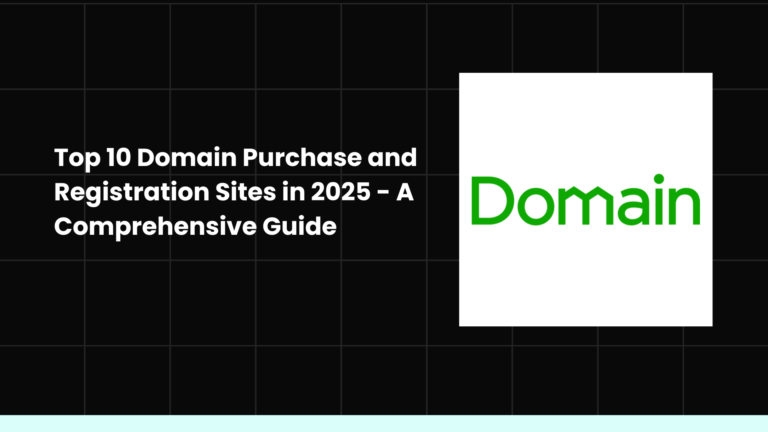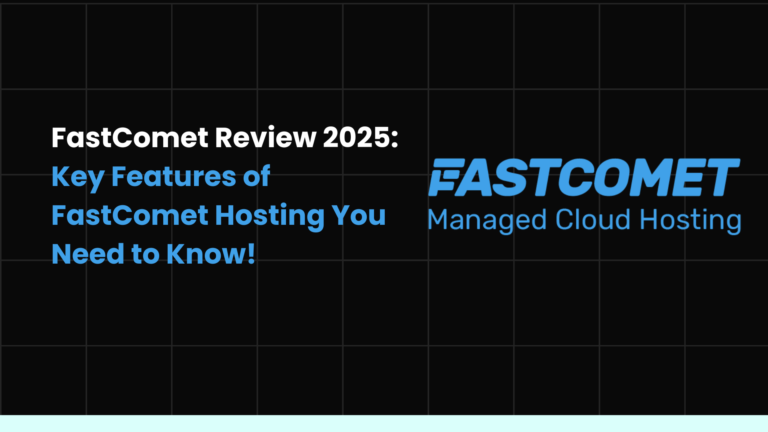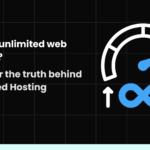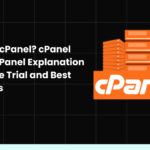What is WordPress?
WordPress is an open-source Content Management System (CMS) that is widely used to create and manage websites and blogs. It is developed using PHP programming language and a MySQL database, both of which are open-source technologies available for free use.
Difference between WordPress.org and WordPress.com:
It’s important to differentiate between WordPress.org and WordPress.com. This article refers to WordPress.org, the open-source self-hosted version, while WordPress.com is a paid service that hosts WordPress sites and offers additional features.
Advantages of WordPress:
- Open Source: WordPress is completely free to use, and anyone can modify it without restrictions. Developers, designers, and translators from around the world collaborate to improve and enhance the system.
- Continuous Development: WordPress development is organized by the WordPress Foundation, a non-profit entity that manages regular updates and new developments.
WordPress Statistics:
WordPress is the most popular content management system worldwide, powering more than 43% of websites on the internet. Here are some interesting facts about WordPress:
- Over 500 new websites are created daily using WordPress.
- Millions of downloads: New versions of WordPress are downloaded tens of millions of times.
- Available in 72 languages, including English, French, Spanish, and more.
- Over 55,000 free plugins: Users can add new features and functionalities to their sites using these plugins.
- Over 4,000 free themes: You can change your site’s design using ready-made themes provided by WordPress.
Key Features of WordPress:
- Ease of Use: WordPress allows users to create websites easily without needing deep technical knowledge. Its interface is simple and intuitive.
- Content Management: WordPress makes managing posts, pages, images, and videos straightforward.
- Flexibility and Customization: With plugins and themes, you can fully customize your site according to your specific needs.
- Scalability and Plugins: WordPress has a vast library of plugins that can be used to add new features such as search engine optimization (SEO), e-commerce (WooCommerce), web analytics, and much more.
- Community Support: WordPress has a large community of developers and designers, ensuring that you can always find support or solutions to any problem you might encounter.
WordPress is the most popular system for creating and managing websites due to its open-source nature, flexibility, and power. With its large selection of plugins and themes, any site can be easily customized to meet the user’s specific needs. If you’re thinking of building a website or blog, WordPress is an excellent choice that guarantees ease of use and countless possibilities.
Features of WordPress
WordPress stands out with numerous features that have made it one of the best content management systems (CMS) on the internet. Here are the key features:
WordPress Themes
- Customization: WordPress allows you to change themes easily without affecting the content. You can preview the theme before applying it to make sure it appears as you want.
- Design Technologies: Themes use programming languages such as PHP, HTML, CSS, and JavaScript, which enhance the customization capabilities. You can also use frameworks like Bootstrap.
WordPress Plugins
- WordPress contains more than 30,000 free plugins, which allow you to add additional features to your site easily, such as search engine optimization (SEO), or plugins to improve site speed or security.
- Customization: Plugins let you add specific functionalities to your site, such as e-commerce plugins, performance improvements, and content protection.
WordPress Membership System
WordPress lets you manage members on your site. You can assign different ranks and permissions to members, such as:
- Administrator: Full permissions to manage the site.
- Editor: Can edit all content.
- Author: Can add and edit articles.
- Contributor: Can add articles but cannot publish them.
- Subscriber: Cannot add content.
WordPress Dashboard
- Ease of Use: The WordPress dashboard is one of the most powerful and user-friendly dashboards, requiring no prior programming knowledge.
- Complete Control: Through the dashboard, you can manage content, add articles, modify themes, and organize tasks with ease.
Continuous Updates
WordPress offers regular updates for the system, themes, and plugins, and automatically applies security updates to protect the site from vulnerabilities.
Open Source WordPress
Customization: Since WordPress is open source, developers can modify and improve it according to their needs, enabling complete site customization.
Large Support Community
WordPress has a large community of users and developers who provide free solutions for any problems you might face. There are also many tutorials, articles, and videos to help solve issues and maximize the benefits of WordPress.
Mobile and Tablet Support
- Responsive Themes: Most WordPress themes fully support mobile and tablet devices.
- WordPress API: The REST API allows easy integration of WordPress with mobile applications and other devices.
WordPress SEO-Friendly
WordPress is favored by search engines like Google due to its technical structure and the availability of SEO plugins that help improve your site’s ranking in search results.
Scalability and Customization
WordPress can grow with your site, allowing you to add any feature or functionality you need as the site develops, through plugins or custom programming changes.
WordPress is the ideal content management system due to its numerous features, such as ease of use, unlimited customization, large community support, and continuous updates. It makes an excellent choice for individuals and businesses to create their websites, blogs, or even online stores with ease.
WordPress Defects
Although WordPress offers many great features, there are some drawbacks that may affect the user experience. The most notable of these drawbacks include:
Security
A primary target for hackers:
Due to the widespread use of WordPress (over 43% of the web uses it), it becomes a prime target for hackers. If there is a vulnerability in the system, this means a large number of websites are at risk.
Cause of breaches:
Most vulnerabilities happen due to misuse by the users themselves or through the use of unreliable plugins and themes.
Solutions:
However, the risk of hacking can be reduced by choosing a secure WordPress hosting, and using strong security plugins like Wordfence or iThemes Security.
Some Paid Plugins
Essential plugins are paid: Although there are many free plugins, some essential plugins, such as SEO plugins or automatic backup plugins, may require a paid version.
Costs: These paid plugins provide additional features such as dedicated technical support and custom modifications that businesses or large sites might need. However, they come with extra costs.
Website Performance (Speed)
Slowdowns with too many plugins: Although WordPress offers vast capabilities, loading too many plugins can slow down the website speed. Therefore, users need to manage plugins carefully and avoid overloading the site.
Solution: Performance can be improved using tools like caching, CDNs, and choosing a specialized WordPress hosting provider to enhance site loading speed.
Continuous Updates
Reliance on updates: WordPress receives continuous updates, both for the core system and the plugins. Sometimes, these updates can cause issues with certain plugins or themes.
Solution: Always ensure that plugins are compatible with the new WordPress version before updating the system.
Potential Need for Specialized Hosting
Incompatible hosting: Some web hosts may not be properly optimized to run WordPress efficiently. If a strong hosting option is not chosen, users may face performance or security issues.
Solution: It is recommended to use managed WordPress hosting to ensure optimal performance and security.
Beginner User Experience
Learning curve: Although WordPress is user-friendly, beginners may experience a learning curve, especially when dealing with complex plugins or themes.
Solution: Many tutorials and videos available online can help new users understand the system faster.
Plugin Compatibility Issues
Compatibility problems between plugins: Compatibility issues may arise between different plugins or between plugins and the WordPress system itself.
Solution: It’s essential to keep track of updates and ensure that the plugins in use are compatible with the current WordPress version.
Although WordPress is one of the best open-source systems for building websites, it does come with some drawbacks that users should be aware of. Among the main issues are security, performance management, and ongoing updates. However, if good hosting is selected, plugins are managed properly, and updates are regularly followed, most of these issues can be easily overcome.
Requirements for Creating a WordPress Website
To build a website or blog using WordPress, there are several essential requirements that must be met to ensure the site operates smoothly and efficiently. The most notable requirements include:
1. Hosting
Hosting is the server where your website’s files are stored, and it plays a critical role in the site’s performance and speed. Several hosting services are available for WordPress, including the following types:
- Shared Hosting: This is the most common and cost-effective type. It shares resources with other websites on the same server and is suitable for small to medium-sized websites.
- Cloud Hosting: Provides more flexibility and distributes resources across a network of cloud servers. This is ideal for websites that require higher security and resources.
- VPS (Virtual Private Server) Hosting: Offers more flexibility and better performance than shared hosting, as part of the server is dedicated to your site.
- Dedicated Hosting: This hosting is dedicated to a single website and provides maximum security and resources.
Choosing the Right Hosting
When selecting hosting for your WordPress website, consider the following factors:
- Hosting Quality: Choose a reliable hosting company that offers strong performance and guarantees high uptime.
- Hosting Price: Ensure that the hosting cost fits your budget, and look for special deals and discount coupons.
- Technical Support: It’s important to choose a company that provides 24/7 technical support in case of any technical issues.
- Hosting Resources: Make sure the hosting plan provides enough storage space and supports the expected number of visitors to your site. A good bandwidth offering is also crucial.
- Number of Sites: Some hosting companies allow multiple sites to be hosted on the same account, so if you plan to create more than one website, choose a plan that supports that.
Popular WordPress-Compatible Hosting Providers:
- BlueHost
- HostGator
- A2 Hosting
- SiteGround
- iPage
2. Domain
A domain is the website name that people use to access your site online, such as “example.com“. Many hosting companies offer free domain registration with paid hosting plans.
Choosing a Domain:
- The domain name should be easy to remember and relevant to your website’s content.
- Domain Extensions: The .com extension is the most common, but other extensions like .net, .org, or .blog are also available.
- Domain Registration: You can register a domain through hosting companies offering this service or through specialized providers like GoDaddy or Namecheap.
3. Installing WordPress
Once you have a hosting account and domain, you can install WordPress. Many hosting companies provide a one-click WordPress installation through control panels like cPanel, making the process easy even for beginners.
4. Choosing a Theme
After installing WordPress, you will need to select a theme for your website. Themes determine the visual design of your site. You can use free themes from the WordPress theme directory or purchase premium themes from platforms like ThemeForest.
5. WordPress Plugins
Plugins are software extensions that add new features to WordPress. For example, if you want to improve SEO, you can add Yoast SEO. Other plugins can enhance security, manage backups, and more.
To create a successful WordPress website, make sure you have good hosting, a suitable domain, and WordPress properly installed. Additionally, selecting an appropriate theme and essential plugins will enhance user experience and improve the website’s functionality.
Domain
The domain is the website address used by visitors to access the site online. For example, when you type “www.google.com” or “www.example.com” in your browser, that is the domain that directs you to the intended website.
Choosing a domain is a crucial step when building a website, as it serves as the first impression for visitors. Therefore, it must be selected carefully because it has a significant impact on search engine visibility and attracting visitors.
Importance of the Domain:
- First Impression: It’s the first thing visitors see about your site, so it should be clear and appealing.
- Strong Branding: A domain can reflect the identity of your site and strengthen its message.
- Search Engine Visibility: A well-chosen domain can contribute to improving the site’s ranking in search engine results.
Types of Domains:
Top-Level Domains (TLD):
- .com: The most popular and widely used for commercial websites.
- .net: Typically used by companies offering internet services.
- .org: Used by non-profit organizations.
- .info: Used for informational websites.
Country Code Top-Level Domains (ccTLD):
- .eg: For Egypt.
- .sa: For Saudi Arabia.
- .ae: For the United Arab Emirates.
Tips for Choosing a Domain:
Clarity of the Domain:
Make sure the domain reflects the niche of the website. The name should be clear and describe the type of content your site provides. For example, if your site specializes in web hosting, it could include the word “hosting” in the domain.
Memorability:
Aim for a short and memorable domain. Long or complex domains are harder to remember, and visitors may forget how to reach your site.
Domain History and Availability:
Check the domain’s history. If the domain was used previously, ensure that it wasn’t associated with bad reputations, as this could impact your SEO. There are online tools to help you check the domain’s history and prior usage.
Ease of Spelling:
Ensure that the domain is easy to spell and free of complicated words or spelling errors. This enhances user experience and makes it easier for visitors to return to your site.
Search Engine Optimization (SEO):
It’s best if the domain includes keywords related to the content of the site (e.g., “besthosting.com” or “carrepairshop.com”), which may help improve its appearance in search engine results.
Avoid Numbers and Hyphens:
Numbers and hyphens can confuse users and lead to typing or memory errors, so it’s best to avoid them in the domain.
How to Purchase a Domain:
Choose a Domain Registrar:
You can purchase a domain from providers like GoDaddy, Namecheap, or through hosting companies that also offer domain registration services.
Search for an Available Domain:
Use the search tool on the provider’s site to see if the domain you want to buy is available.
Complete the Purchase Process:
Once the domain is available, proceed with the purchase by providing the necessary information and paying the fees.
Set Up the Domain:
After purchasing the domain, you can link it to your hosting provider so that visitors are directed to your website.
Choosing the right domain is a fundamental step in creating a successful website. The domain should be easy to remember, relevant to the site’s content, and short. Ideally, it should include keywords that help improve SEO. Additionally, ensure the domain is free from legal issues or negative past history.
You have not enough Humanizer words left. Upgrade your Surfer plan.
Good WordPress Hosting
When choosing WordPress hosting, it is one of the most important decisions you will make in the process of building your website. Good hosting helps your website run efficiently, avoid technical issues, and improve the overall speed and performance of the site. It also affects security and ensures your website’s data is safely stored.
What Are the Criteria for Choosing Good WordPress Hosting?
WordPress Compatibility:
- The hosting should be configured to work with WordPress, and the server settings must be compatible with WordPress requirements.
- The server should support PHP version 7.0 or higher, as WordPress relies on these versions for optimal operation.
Database Support:
- The hosting should support MySQL 5.6 or MariaDB 10.1 or higher, as WordPress uses these databases to store content.
Server Performance and Power:
- The server should be strong enough to handle the expected number of visitors without causing slowness or downtime.
- Adequate RAM and stable performance should be provided to support WordPress-based sites.
Security:
- Ensure that the hosting supports HTTPS protocol, ensuring site security and visitor data protection through an SSL certificate.
- Preferably, the hosting should provide regular backups of files and databases to safeguard your data and reduce risks in case of errors or issues.
Page Load Speed:
- Speed is a key factor in improving the user experience and increasing the site’s ranking on search engines.
- The hosting should ideally offer performance-boosting technologies like caching and Content Delivery Network (CDN) to speed up the loading time of the website.
Technical Support:
- Make sure the hosting offers reliable technical support in case issues arise. The support should be available 24/7, and the team should have specialized knowledge in WordPress.
Scalability:
- It’s preferable to choose a hosting service that offers scalability to accommodate your future needs. As your site grows, you may need more resources such as extra storage or the ability to handle increased traffic.
Reliability:
- Ensure the hosting provides high uptime. The hosting should have a strong track record of offering service availability of 99.9% or higher.
Types of WordPress Hosting:
Shared Hosting:
- This is the most economical option, where multiple websites share the same server.
- However, the performance of your site might be affected if other websites on the same server use a lot of resources.
VPS Hosting (Virtual Private Server):
- VPS hosting offers more independent resources compared to shared hosting, giving you more control over performance and speed.
- It’s a bit more expensive than shared hosting.
Dedicated Hosting:
- Provides dedicated servers solely for your website, offering the highest level of performance, security, and control.
- Suitable for large sites with high traffic.
Cloud Hosting:
- Cloud hosting uses multiple servers to distribute the load, providing flexible resources as needed.
- It’s a great option for sites that may require periodic resource increases.
Managed WordPress Hosting:
- This type of hosting specializes in hosting WordPress sites, handling everything from WordPress installation to updates and backups.
- It offers specialized technical support and performance optimizations.
Top WordPress Hosting Companies:
Kinsta (Best WordPress Hosting Choice):
- Kinsta is considered one of the best-managed WordPress hosting providers, offering exceptional performance by utilizing Google Cloud Platform for ultra-fast speeds and reliability.
- Provides specialized technical support from a team with expert knowledge of WordPress.
- Features include free SSL certificates, daily backups, CDN, and automatic updates.
- Ideal for websites with high traffic or those requiring top-tier performance and security.
A2 Hosting (Best for Speed):
- A2 Hosting is renowned for its Turbo Servers, which offer exceptional loading speeds.
- Provides managed WordPress hosting with free SSL, daily backups, and caching technologies.
- Excellent for websites requiring lightning-fast speeds for an optimal user experience.
Bluehost:
- One of the most popular and reliable hosting providers.
- Offers managed WordPress hosting plans with features like free SSL support and daily backups.
SiteGround:
- Known for its high speed and excellent support.
- Provides customized tools to optimize WordPress performance, along with 24/7 specialized technical support.
HostGator:
- Offers affordable hosting plans with options for shared, VPS, and WordPress hosting.
- Known for excellent customer support and high speed.
InMotion Hosting:
- Provides strong hosting plans for WordPress with managed services and powerful performance optimization tools.
- Known for excellent support and strong uptime reliability.
Choosing a good WordPress hosting provider is key to ensuring your website operates efficiently and smoothly. The hosting should be compatible with WordPress requirements in terms of tools and technologies, provide reliable technical support, optimize performance, and ensure security for your site and its data. Make sure the hosting provider offers backups and HTTPS support to ensure your website is protected.
If you’re looking for top-tier performance and exceptional customer support, Kinsta should be your first choice. If speed is your top priority, then A2 Hosting is highly recommended. For affordable yet reliable hosting with great support, Bluehost, SiteGround, and HostGator are excellent choices.
How to Create a WordPress Blog
Creating a WordPress blog is one of the easiest ways to build a professional and user-friendly website. With WordPress, you can blog effortlessly without the need for deep technical knowledge. Here are the detailed steps to create a WordPress blog:
Choosing Hosting and Domain:
- Choosing the right hosting: Before you start building your blog, you need to choose a reliable hosting service. Good options include WordPress hosting like Bluehost or SiteGround, as they provide an environment optimized for WordPress.
- Choosing a domain: Select a domain that reflects the content of your blog and is easy to remember. It should be short, precise, and easy to type. If you choose hosting like Bluehost, you will often get a free domain for one year.
Installing WordPress:
- Once you purchase hosting and a domain, you can easily install WordPress from the hosting control panel. Some hosting companies offer one-click installation, making it easy for beginners to get started quickly.
- After installation, you can access the WordPress dashboard via the link www.yourdomain.com/wp-admin.
Choosing a Suitable Theme for Your Blog:
- Once you log into the WordPress dashboard, you need to select a theme for your blog. WordPress offers many free and paid themes that suit all tastes.
- You can search for themes in the Appearance > Themes section, then customize the theme according to your needs using the customization tool.
Adding Basic Information:
- After choosing the theme, you need to add basic information such as:
- Blog Title
- Site Description
- Blog Logo (if you have one)
- You can edit these settings by going to Settings > General in the WordPress dashboard.
Creating Main Pages:
- It is important to create main pages that make it easy for visitors to interact with your blog, such as:
- “About Us” page to introduce yourself or the blog.
- “Contact Us” page to allow visitors to get in touch with you.
- To create these pages, go to Pages > Add New in the control panel.
Installing Essential Plugins:
- After completing the initial setup, you can start installing plugins that will help you improve the performance of your blog. Some of the most useful plugins include:
- Yoast SEO to optimize your blog for search engines (SEO).
- Akismet to protect your blog from spam comments.
- Jetpack to enhance security and performance.
- To install plugins, go to Plugins > Add New and search for the required plugin.
Starting Blogging:
- After completing the previous steps, you can start writing your first post on your blog. You can add posts by going to Posts > Add New in the dashboard.
- Make sure your posts contain good, engaging content for visitors and follow SEO rules to ensure your posts are optimized for search engines.
Monitoring Interaction and Growth:
- After publishing content, you should continuously monitor your blog’s performance using Google Analytics.
- You should also continue writing new content regularly and engage with your visitors through comments and social media.
Tips to Improve the Blog and Increase Interaction:
- SEO Optimization: Use relevant keywords in your posts to increase your blog’s visibility in search engines.
- Engage with Visitors: Respond to visitors’ comments on your blog regularly to encourage interaction.
- Use Social Media: Share links to your articles on social media platforms like Facebook and Twitter to increase engagement.
Quick Overview of the Steps:
- Choose a suitable hosting and domain.
- Install WordPress.
- Select a suitable theme.
- Add basic information.
- Create important pages (Contact Us, About Us).
- Install essential plugins.
- Start blogging and posting content.
- Monitor and analyze performance.
Creating a WordPress blog is not difficult, and anyone, even a beginner, can do it easily. By following these steps, you will be able to build a successful personal blog or business blog using WordPress. If you consistently update your blog content and handle SEO well, you’ll attract a large number of visitors and achieve the success you desire.